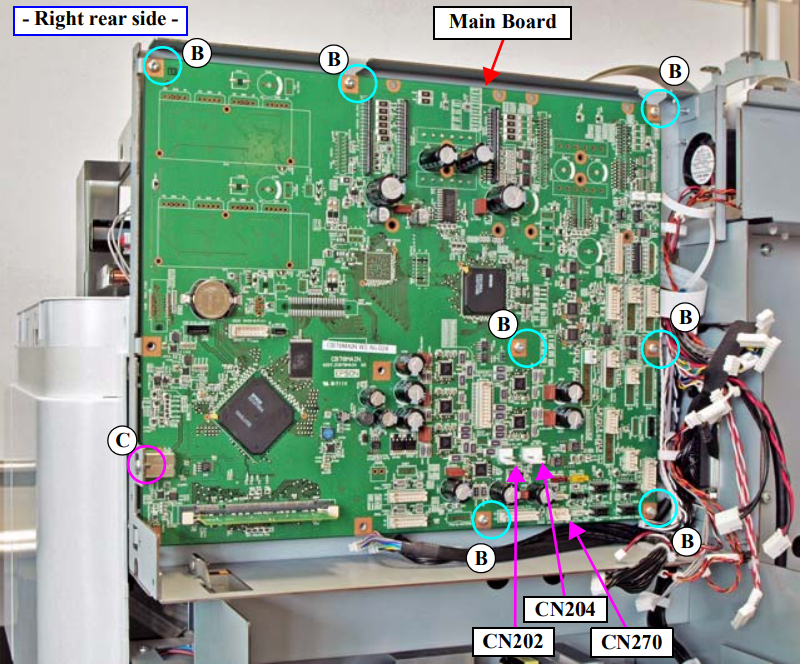Epson SC-S30600 Error Code 1139: CR Motor Oscillation Error
| Code | Error Name | Cause | Check Item | Remedy |
| 1139 | CR Motor oscillation error | The control terminal (Vre terminal) of the CR Motor driver has shorted out. | 1. Is the CR Motor driver on the Main Board damaged? 2. Is there any foreign materials around the CR Motor driver? |
1. Remove the foreign material.
2. If the error still occurs, replace the Main Board. |
How To Fix Epson SC-S30600 Error Code 1139: CR Motor Oscillation Error
1. Remove the foreign material
2. If the error still occurs, replace the Main Board.
How To Replace The Epson SC-S30600 Main Board
When replacing/removing this part, refer to “ Adjustment Items and the Order by Repaired Part” and make sure to perform the specified operations including required adjustment.
1. Remove the Board Box Cover.
2. Disconnect the cables from the connectors (CN5, CN15) on the Main Board.
3. Remove the four screws, and remove the Main-B Board together with the
mounting plate.
A) Silver M3x6 screw: 4 pcs
4. Disconnect all cables and FFCs from the Main Board.
5. Remove the eight screws, and remove the Main Board.
B) Silver M3x6 screw: 7 pcs
C) Silver M3x6 screw (USB fixing screw): 1 pcs